Workflow improvements in Photoshop CC
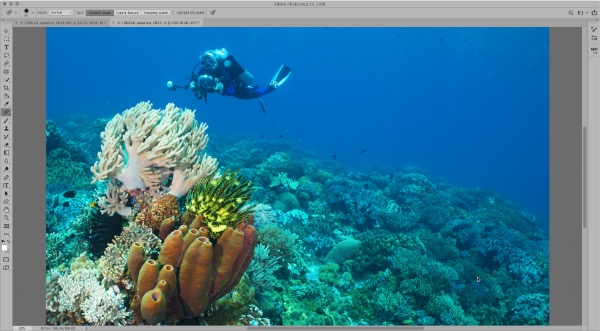
Lightroom and Photoshop guru Erin Quigley has pointed out 2 important changes in the most recent version of Photoshop CC. Release 20.0.5 has options to revert the constrain proportions function by holding the shift key and also not require the shift key in order to toggle through tool options.
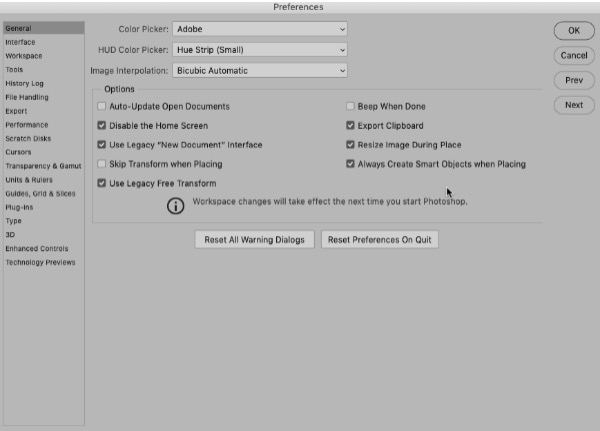
More specifically (from Erin): A new checkbox in the General tab of Preferences lets you revert to legacy shift key behavior when using Free Transform. The legacy behavior used the Shift key to constrain proportions. If you’re new to Photoshop, this is no big deal, but if you’re someone (like me) who’s been using it for a gazillion years, I’m happy to get my keyboard shortcut muscle memory back!
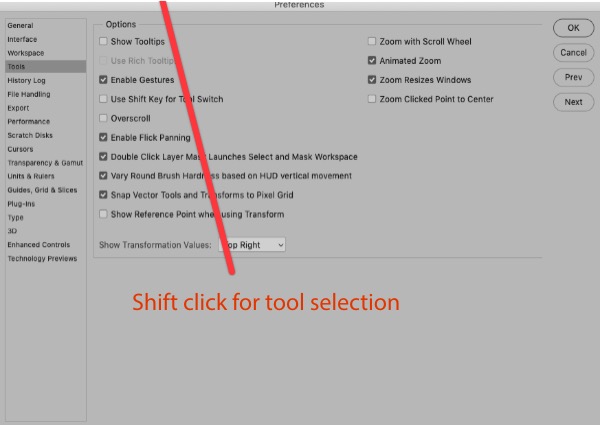
And: For those of us who spend a significant amount of time removing backscatter in Photoshop, having quick access to the best spot removal tools is critical. I typically switch between the spot healing brush, healing brush, and patch tool many times during a single edit. The keyboard shortcut for the healing brushes is the letter “J” (think Jesus heals…), but to supercharge it, check OFF “Use Shift Key for Tool Switch” in Preferences>Tools.
With that checkbox off, repeatedly hitting the “J” key toggles through all of the healing tools. In fact, with “Use Shift Key for Tool Switch” off, repeatedly hitting the shortcut for any tool will toggle through the tools in that drawer.