Review: Lightroom for the Underwater Photographer
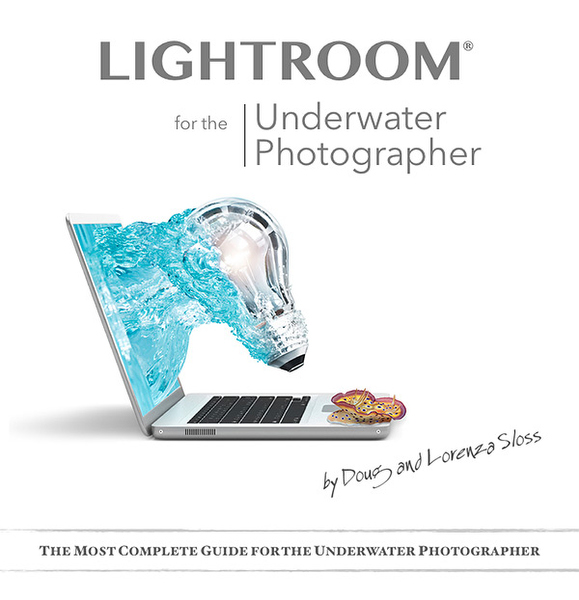
Introduction
I’ll start off by getting one thing straight from the outset: I really like this product! I have been a long time Lightroom user, having worked with each version commencing with the first version. It forms the basis of my image management and processing system, both in the field and at home with occasional round-trips out to Photoshop.
As I am typically an early adopter, when Lightroom was released, I bought into it and then spent a great deal of time figuring out how to make it work! I relied on some books that were available at the time, and a large amount of time making mistakes and trying to figure out how to rectify them. Whilst this approach does work eventually, I don’t recommend it. Nevertheless, given that I have now been working with the various incarnations of Lightroom since 2007, I now consider myself a fairly advanced Lightroom user.
Lightroom for the Underwater Photographer consists of over 15 hours of tutorials, split up into 68 individual lessons. Lightroom is itself designed to follow a logical (?) series of steps, and the sessions also mimic this progression. Doug and Lorenza Sloss completely re-shot and re-scripted the entire film when Lightroom 4 was released, as its new features warranted a completely new product. Lightroom 5 was a more evolutionary change, so the changes are introduced via separate individual tutorials. For those that wish to upgrade their copy, Doug and Lorenza offer an upgrade path that allows the user to download the Lightroom 5 specific films for $19.

Lightroom for the Underwater Photographer
Lightroom for the Underwater Photographer is divided into seven chapters:
- The Lightroom Catalog.
- The Library and Map module.
- The Develop module.
- Exporting.
- Photoshop and Photomatix Pro integration.
- Book, Slideshow, Print and Web modules.
- Extra new features in Lightroom.
It starts with the basics of understanding how Lightroom works, importing, keywording, smart previews, collections, managing metadata, flagging and labeling images, stacking and the map module. It also deals with importing, managing and exporting video files. Each lesson uses video screen captures of the Lightroom user interface combined with a step-by-step commentary given by Doug that explains in detail the steps that he is making. In addition, critical controls, steps and keyboard shortcuts are emphasized with text banners on screen, and specific keystrokes or tool tips are given a magnified loupe view.
They then move on to the develop module and utilizing a similar approach, takes the user through pretty much all the adjustments that are possible. These include the basic, curves, HSL, split toning, detail, lens correction, effects and camera calibration panels. It also deals in depth with the tools available, including crop, spot removal/advanced healing brush, radial filter and adjustment brush. Doug uses actual images (the bulk of them shot underwater) to show how the adjustments effect their appearance and impact.

When I am trying to explain Lightroom to other photographers, particularly those with experience in Photoshop and Bridge, I often find that they struggle to grasp the concept that you rarely “save” images within the program. Of course, when we export out of Lightroom however, we do create “saved” versions of these images. The tutorials sequence follow this logically, by offering an in-depth explanation of the export process, including exporting directly to third-party image publishing sites like Facebook and Flickr.
Doug then explores round tripping out of Lightroom into Photoshop and Photomatix. Most photographers agree that Lightroom is capable of a large percentage of image processing but there are still things, like large-scale backscatter removal, that are easier or better accomplished in Photoshop. Photomatix is a powerful app for producing HDR images, again not something that can currently be accomplished within Lightroom. Doug shows how to set this up correctly, so that images edited in external programs can be added automatically back into Lightroom, easing the asset management headache of trying to keep track of multiple images.
The last major set of videos explores the options that Lightroom offers for creating books, slideshows, web page output and prints.
One area that is not covered within this is creating time lapse films from within Lightroom. Many photographers are using third party apps like LRTimelapse to create sequences straight out of Lightroom’s slideshow tab and it would be great to see this covered in a future lesson.
The last lesson covers some additional specific new features in Lightroom 5 including “full screen” mode, setting target collections, locking zoom on multiple images for comparison and updates to the book module.
Delivery
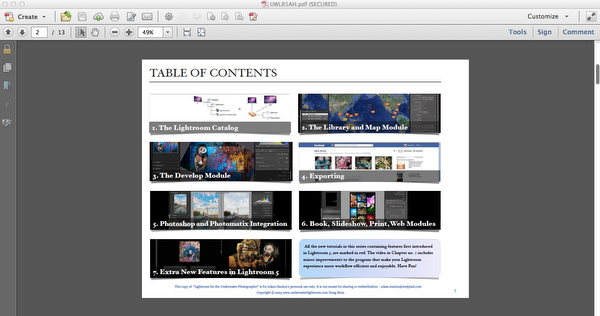
Doug’s original tutorials were supplied on multiple DVDs, however the delivery method has evolved in line with the general move towards digital delivery. The Lightroom 4 series were originally supplied on a USB flash drive, but when Doug Sloss first sent me the tutorials for review, I was able to download them as video files embedded into a pdf document. The file size is 1.99GB so it is not a quick download, but once it is on a computer, the files are fairly portable.

Unfortunately, pdf embedded videos are not supported on iOS devices. I spend an unfortunately large amount of time on airplanes, and have found that the iPad is my tool of choice for on-board entertainment. When I mentioned this to Doug, he informed me that he was waiting for Apple to release iBooks for Mac. The Mavericks release in November addressed this, and within days, Doug had got the videos in an iBook format that can be viewed on iOS devices (it is still a 1.91GB download). I have just endured some long flights, and can report that for me at least, this is the ideal way to interact with the tutorials.
In both cases, the tutorials are registered to an individual, and this information is embedded into the iBook/pdf. This is in an attempt to curb unethical sharing of the lessons between individuals. However, there is no practical limit as to how many of your devices you can load your own copy onto. This means that you can have them on your iPad, iPhone and Mac or PC simultaneously, so can watch them using whichever device is closest to hand at the time. I actually found that watching the videos on my iPad, whilst having Lightroom open on my Mac, helped me to put the ideas that Doug was listing straight into practice and hence I remembered them better. In addition, they can act as reference materials during editing sessions.
Conclusion
When I conduct workshops, or lead trips, I am often surprised at how little photographers know about post processing images. Whilst I definitely fall into the school of believing that good photographs are created in camera rather than in post, many experienced photographers seem to lack even basic knowledge of applying copyright information to an image’s metadata for example. Lightroom for the Underwater Photographer addresses these relatively basic issue and provides a no-nonsense practical guide to sorting out an effective workflow.
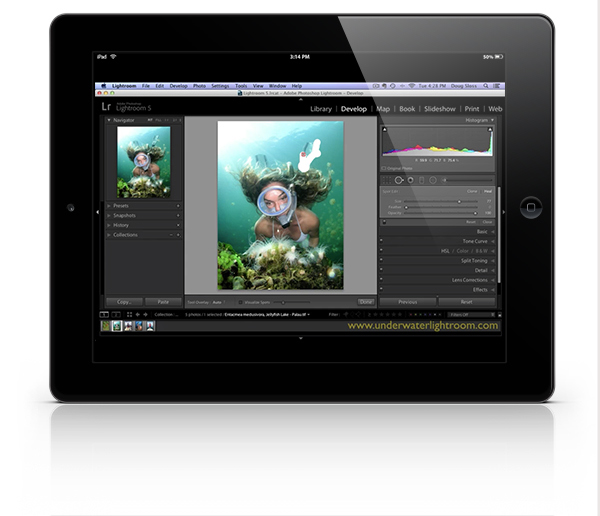
So I began this review stating that I really liked this product and should now justify that statement!
I feel that the lessons address users with all levels of ability. If you are new to Lightroom, it will give you a massive head start in getting to grips with the program and will definitively ease the steep learning curve involved. If you have been managing and enhancing your digital assets using other programs like Photoshop or Bridge, these tutorials will not only explain the difference between the way these programs work and Lightroom, but will get you started out in a way that will help make your transition as painless as possible.
If, like me, you have been using Lightroom for a while, you will be amazed at how many tips and tricks Doug incorporates into the lessons. I think that most of us get used to a workflow and ignore or fail to register other functions or options that may be available within the program. I must admit that as soon as I watched an episode, I couldn’t wait to go and try out some of the things that the videos illuminated. I was surprised at just how much I learnt and how it has improved my workflow. Hence highly recommended.
Lightroom for the Underwater Photographer is available direct from Doug and Lorenza Sloss via their website. It is normally priced at $108, but is currently (December 2013) priced as a “holiday special” at $89.
FTC disclosure: A copy of Lightroom for the Underwater Photographer was provided free of charge for this review.