Mini review: Lightroom SoftProof plug-in
Mini review: SoftProof plug-in for Lightroom.
By Adam Hanlon.
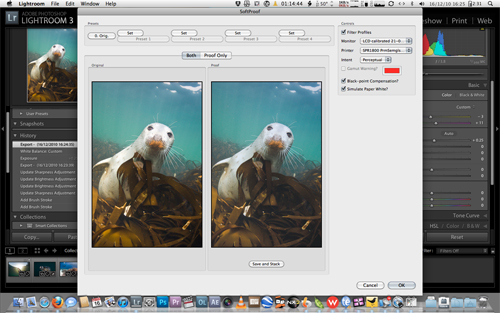
When Adobe upgraded its popular photo management software Lightroom to version 3 earlier this year, one of the major feature requests was for the ability to soft proof. Soft proofing is a process that allows you to view images on screen, with the same profile applied to them that will be used during printing. The idea is that in a color-managed workflow, this should give the user a pretty clear idea of how the image will eventually look printed on paper using an ICC profile.
Typically you will be given ICC profiles with high-end printers, or perhaps generate them yourself using products like the Spyder or ColorMunki. Each printer will have different characteristics, which will be different again for each type of paper and ink you use. Online printers, even though many will say they request an sRGB colorspace, will also have different output for the same reason.
Hence many photographers value the ability to generate a snapshot of how an image will look before committing to expensive paper and ink.
Adobe did not deliver the ability to soft proof in Lightroom version 3 (as of version 3.3), but Lightroom Plugins has recently released an after-market plug-in that allows an image to be soft proofed from within Lightroom. Whilst the actual need for soft proofing will be debated amongst photographers for some time to come, this plug-in is the first serious attempt to provide this capability.
SoftProof is available as a trial download from the Lightroom Plugins site, and is a fairly straightforward installation using the MSI into Windows machines. Installing on Apples is slightly more complicated, but no more so that copying and pasting the plug-in file into Lightroom’s “modules” folder. The download also incorporates a pdf manual for the plug-in.
Once installed, the plug-in is accessed (on a Mac) via the “Plug-in Extras” menu. On a windows machine, it is accessible via a keyboard shortcut. With a picture highlighted in Lightroom, the plug-in opens into a new window. By inputting the computers display profile and the required printer ICC profile, SoftProof generates an image showing how the picture will look on paper. There is the option to either display the original image alongside, or just the soft-proof.
Other options include the ability to compensate black points and simulate paper white. If these options are unchecked, SoftProof can also provide out of gamut warnings.
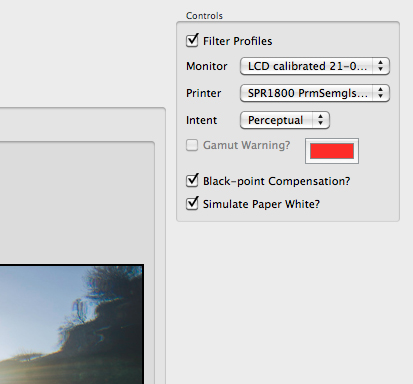
In practice, SoftProof proved easy to install and use. The lack of keyboard shortcut for access to it (on my Mac) is not ideal however. I am assured that this is a Mac OS problem, and hence not something the plug-in developers can remedy. I have quite a few plug-ins installed in Lightroom, and as SoftProof was the last one installed, it falls to the bottom of the list. This means several mouse clicks and then a scroll through the other items on the list in order to access it.
I am in the process of printing some images with my Epson R1800, and have in general noticed that it tends to darken my images, when compared with the on-screen image. It is very interesting to note that when SoftProof renders an image for the R1800, they also seem darker than the original. I see this as being proof of the plug-ins accuracy at predicting how the image will look when printed. When printing, the SoftProof screen image seems very close to the printed one, certainly far closer then the usual rendering in Lightroom’s print module.
The other criticism relates to this: Once the plug in has opened, it must be closed and the image corrected in Lightroom, before opening it to soft-proof again. There is no ability to alter the print previews dynamically without closing and re-opening the plug-in. This is somewhat tedious in practice, especially if you need to make multiple corrections. It would be nice to be able to keep the soft proof image open, and for corrections to be applied to it as they are added.
There is no doubt that SoftProof serves to plug an important gap in Lightroom’s existing capabilities. Not all photographers will agree on the need for soft proofing in order to get faithful print results, but for those that do, this plug-in offers a workable solution. Bear in mind that it will only work reliably when used in conjunction with a color-managed printing pipeline. Despite the practical issues listed, SoftProof is a great tool for photographers wanting to print images. I have not used it to proof images for use with online printing houses, perhaps if people do, they could add feedback to this review.
This review was carried out using my personal purchased copy of SoftProof. The plug-in is available from Lightroom Plugins, and a trial version is offered. This limits the output to low-resolution images. The unlocked version currently costs UKP10 (approx USD16).