Adobe Photoshop CS2’s Bridge and Camera Raw Defaults
Adobe Photoshop CS2 is a staple application in pretty much every modern photographer’s arsenal. Unfortunately, it ships with a crippling RAW conversion default whose fix should be the first thing you do upon its installation.
I frequently see underwater photographers load up Bridge and look at their images with disappointment in their eyes. “Why is the water so ... light? I could have sworn I had underexposed for The Blue!”
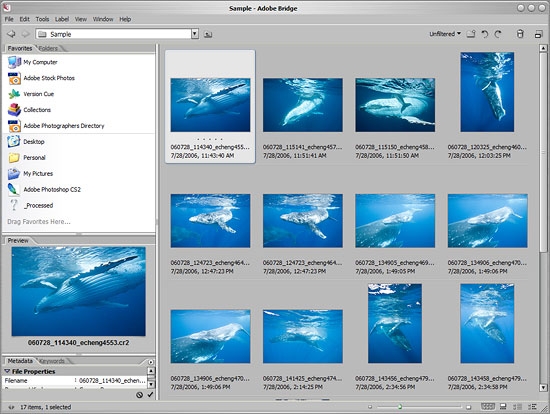
why are my images so bad?
When opening a RAW file, the reason immediately becomes clear. Adobe Camera Raw is set by default to auto-correct exposure, shadows, brightness, and contrast! Because their settings are optimized for topside photography, they frequently make underwater images—especially shots taken in the blue—look too bright. Why they decided to do such a horrible thing is beyond me.
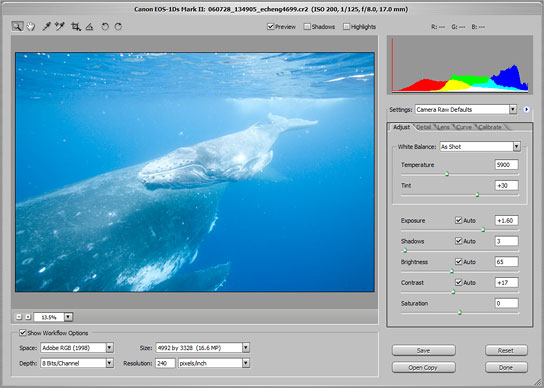
photoshop attempts to be smart by auto-correcting everything
The fix is simple. Uncheck each of those auto boxes, and you will see your image as it had been shot. Click on the flyout menu just to the right of the Settings drop-down, and select Save New Camera Raw Defaults.
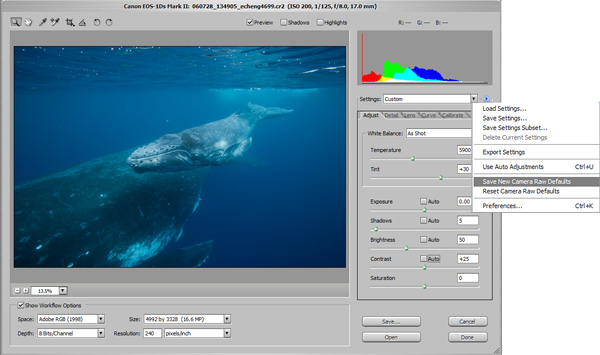
uncheck all the auto checkboxes and save new defaults
There’s one more thing you have to do. Since Adobe Bridge builds thumbnails with Camera Raw settings, you have to purge the central cache to force it to rebuild your thumbnails as shot. In Bridge, go to Tools and select Cache -> Purge Central Cache.
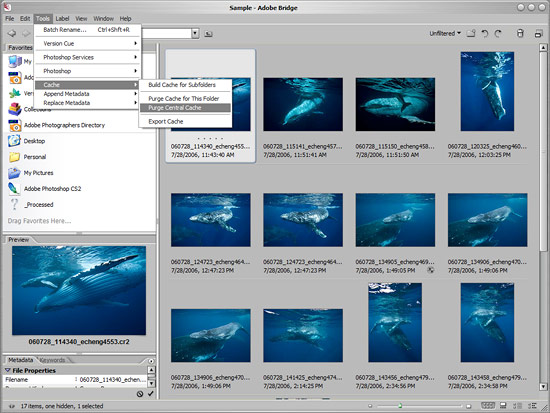
purge the cache and you’ll see thumbnails as you shot them
Note that in the latest version of Adobe Bridge (v1.0.4.6 build 104504, Windows XP), Bridge automatically updated thumbnails in the folder I was currently browsing after I reset Camera Raw defaults. Your mileage may vary.
That’s it! You’re done now, and can go on your merry way as a photographer, knowing that your images will preview as they were shot.
*UPDATE* John Trone adds:
On a related note, the tone curve default in the CS2 raw converter is set to “medium contrast.” If you want the file as shot, you need to set this to “linear” before saving the new camera raw defaults.